TRADE AND BENEFIT
100% Deposit Bonus
Start trading binary options with Binotrade and receive a 100% deposit bonus. This bonus allows traders to make larger trades and maximize potential profits. Binotrade is dedicated to helping our clients succeed, providing essential tools and bonuses for your trading journey.

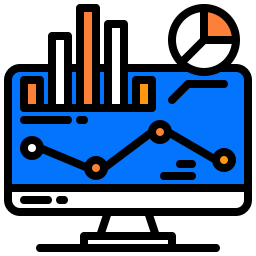
Place larger trades and take advantage of greater market opportunities.

Withdraw your bonus funds whenever you meet the bonus requirements.

Your bonus will be credited to your account once the required trading volume for binary options is completed.
Maximize Your Binary Options Trading Efficiency With Binotrade
Take advantage of our deposit bonus to explore diverse trading opportunities
and increase your potential payouts. Trade effectively and boost your earnings with us!
01
Create
Account
Select your preferred account type and set up your trading account quickly.
02
Deposit
Funds
Deposit the minimum required capital to start trading binary options.
03
Boost Your
Trading Power
Once you deposit, you qualify for a 115% bonus, enhancing your trading capacity.
04
Withdraw
Your Profits
Trade to complete the required volume and effortlessly withdraw your funds and profits.

Trade More Effectively For
Greater Profits
NO BONUS
- Deposited $300
- Trading Capital $300
- Trading Amount $50 per trade
- Trades 6 trades
- Potential Payout $100 per winning trade
- Profit $600 (all trades are successful)
EARN MUCH MORE PROFITS WITH 50% BONUS
- Deposited $300 + $150 added as a bonus
- Trading Capital $450
- Trading Amount $50 per trade
- Trades 9 trades
- Potential Payout $100 per winning trade
- Profit $900 (all trades are successful)
Understand when and how to utilize your bonus, which can be activated at your convenience for binary options trading.
Decide on the amount of bonus you wish to request to enhance your trading capital for binary options.
Remember, if you cancel the bonus, the full amount will be deducted from your trading capital.
You have the flexibility to transfer these funds to other trading accounts as per the platform's policies.
Deposit Bonus Rules for Binary Options
- Any registered client is eligible to receive a deposit bonus for trading binary options. Each deposit qualifies for a bonus ranging from 10% to 100%, with increments of 10% (e.g., 10%, 20%, 30%, 40%, 50%). Bonuses are not available in irregular percentages like 9%, 17%, 25%, 35%, or 47%.
- Unless otherwise specified, bonuses do not apply to deposits made via internal transfers, competitions, or promotional events. A bonus will only be provided if the account's available margin exceeds the bonus amount.
- It is recommended to request the bonus as soon as your deposit is credited to your trading account. Once applied, the bonus remains locked until the required trading volume for binary options is met. Bonuses are credited to your account once the volume requirement is achieved, with regular hourly updates on progress.
- Each deposit receives a separate bonus, and trading volume requirements start with the earliest bonus received. Subsequent bonuses are released only after the volume requirements for earlier bonuses are fulfilled.
- If the account’s equity falls below the bonus amount, the bonus will be revoked. In case of withdrawals or internal transfers, if your personal funds are equal to or less than the bonus amount, the bonus will be removed starting with the latest one until your personal funds exceed the bonus amount(s). For example, if you deposit $100, receive a $115 bonus, and then withdraw $100, the bonus will be revoked.
- Profits earned from trading binary options can be withdrawn at any time without affecting the bonus. Withdrawing the bonus itself is entirely at the discretion of the client.
- BinoTrade reserves the right to decline a bonus application at any time without prior notice. Any conditions not explicitly mentioned in these rules are at the sole discretion of BinoTrade's board. The company may modify, amend, or cancel this bonus promotion by posting an update in the Company News section.